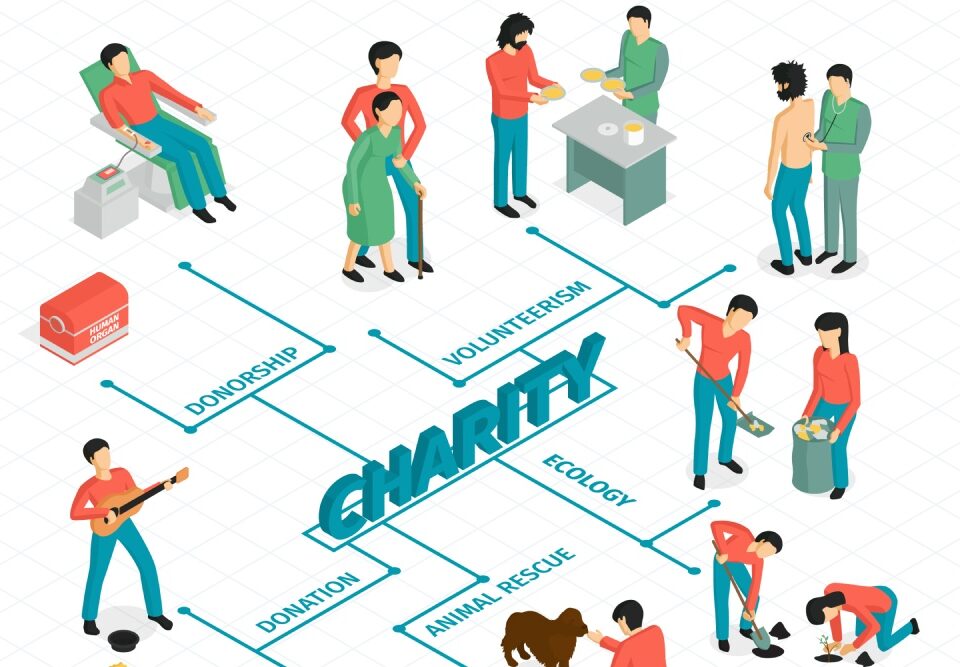In general, We Salesforce developers spend a significant amount of our time in tracing and finding the errors in debug logs which results in inappropriate usage of our valuable time and eventually leading to less productivity.
Typically a developer takes 6 steps to find logs in the Salesforce debug logs and go through the files, which is both cumbersome and tiring.
With LogBoard App the same process takes just simple 3 steps which include an efficient and effective custom filter with keyword search which filters the unending list of debug logs for the user.
“Suppose say the developer accesses debug logs 20 times using LogBoard, 20 times 3 steps results in only 60 steps which inadvertently provides the developer an added advantage of extra time to work on increasing productivity.”
This app developed by developers for developers reduces the same effort of the developers by 50% which eventually empowers them excess valuable time that can be invested to develop quality and error-free product.
“Suppose say the developer accesses debug logs 20 times using LogBoard, 20 times 3 steps results in only 60 steps which inadvertently provides the developer an added advantage of extra time to work on increasing productivity.”
Instantly find debug logs keywords with LogBoard
Log Board a native lightning app that enables developers to easily find the debug statements with the highlighted Keyword search.